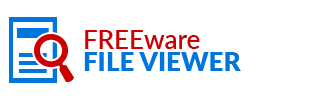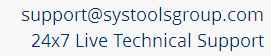Follow Free Fix Outlook PST File Process Then Purchase Complete Software
Error 0x800CCC0F is faced by Outlook users if they have some problems in their antispam system and PST files became inaccessible in such scenarios, it is better to go with Free Fix Outlook PST File procedure first then, purchase the software in license mode. Our Outlook Recovery software is one of the prominent applications to recover corrupt PST files completely. The software is also available in free trial mode that is designed to cut down all issues before purchase.
Outlook PST fix is possible if the procedure is undertaken correctly. If you are facing the same issue in your Outlook account then go with free fix Outlook PST file procedure, it will surely resolve all the doubts in your mind regarding software usage and functionalities as well with free fix Outlook error facility.
Why Above Mentioned Errors Encountered?
This aforementioned error occurs when Outlook users send or receive emails. The error usually encountered because of Antivirus software for scanning emails of your Outlook account, as well this error can be shown by antispam system. To short out this issue you will have to close email scanning settings or make the timeout setting changed. Check your firewall setting as well for email scanning software.
Reliable Solution for Sure Recovery of PST Files
If you are still suffering with the same corruption issues in Outlook emails, tasks, calendars, tasks, calendars, contacts etc then, purchase software in licensed mode if you are satisfy with the free trail. Execution for Outlook PST fix is possible with remote data recovery services as well if users are not interested in software purchase. The advantage of utilizing these services is that Outlook users will have to pay as per amount of Outlook data for complete recovery.
Note: To get Enterprise and Buisness License Version of this Software- Contact Our Technical Support Team