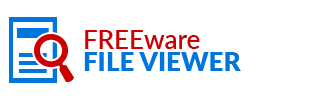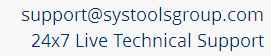Read Outlook PST When It Does Not Open Due to Gigantic Size
Has your PST grown too large in size?
Are you now unable to Read Outlook PST?
Increase in the size of your Personal Folder file might be gradual over the years but is certain to happen with every new mail, new entry, and new contact etc., entering into your PST file. This gradual yet certain amplification in the size of your Outlook mailbox file slowly and slowly take it towards the danger mark of 2 GB, the upper storage limit for ANSI PST files of older versions of Outlook.
Life of a Marketing Professional
Just like emails, tasks, calendar, to-do etc., contacts and all the contact info like postal address, details etc go and get saved into the PST file. Now, if you are in the marketing or sales profession, then the heavy bulk of data that would go into your Personal Folder PST file will definitely be that of your numerous prospective clients, and clients. Every new contact with its complete detail would add bulk to your PST.
Over the years, this count goes on increasing as you would never want to delete and collected client details even if you get a business from him or not, as there is always a chance of another try to fetch business from him in future. So, this would mean, PST going larger and larger, to a time when it turns gigantic and comes on the verge of exceeding its upper maximum limit, i.e., 2GB in older versions with ANSI format and 20GB in newer versions of Outlook with Unicode. If this Outlook file saving upper storage limit is crossed, then you are unable to Read PST File and view its contents as it will fail to open.
Read Outlook PST
What you can do to read Outlook PST is something as simple as using our very easy and very simple Outlook Recovery software, which is a sure-solution for Outlook mailbox recovery.
Note: To get Enterprise and Buisness License Version of this Software- Contact Our Technical Support Team