Quick Product Guide
Easy Steps to Open & Load Outlook (.pst) Files with FREE Outlook PST Viewer
Step 1
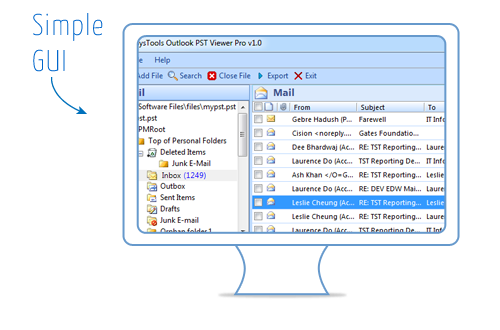
Download, Install & Start Software
Firstly open Outlook PST Viewer Software
Go to Start -> Programs -> Outlook PST Viewer -> Outlook PST Viewer
Software has simple and self-explanatory GUI interface that make viewing process of PST files easy and effective.
Step 2
View PST Files without Outlook
If users have old PST files and does not have Outlook platform, it will be proved the most helpful feature because it makes you able to view PST files without the Outlook platform being configured on user's system.
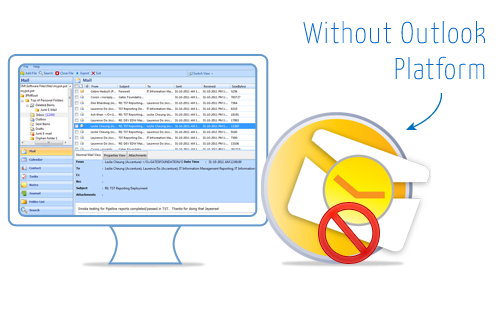
Step 3
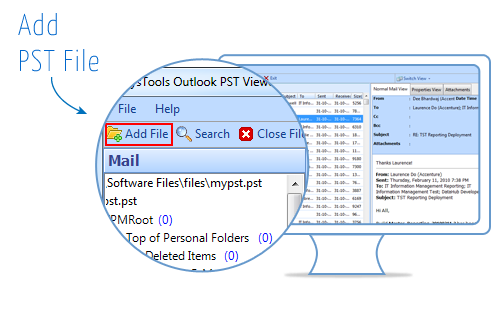
Choose & Load PST File
Select PST File you want to view using Outlook PST Viewer. After this, software will ask you to choose scanning option between Quick and Advanced. After selecting scanning option, it willl show its progress as shown right hand side image:
Step 4
Preview All Outlook Items
In this step, software will preview all the Outlook items with its attachment. Just select folder from left hand side and software will preview its all content.
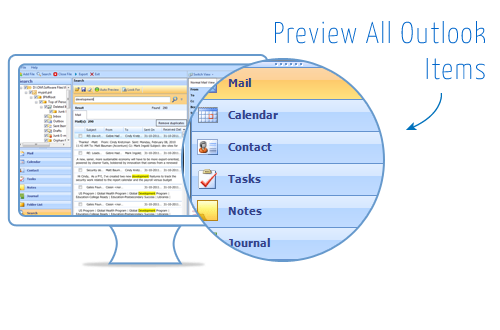
Step 5
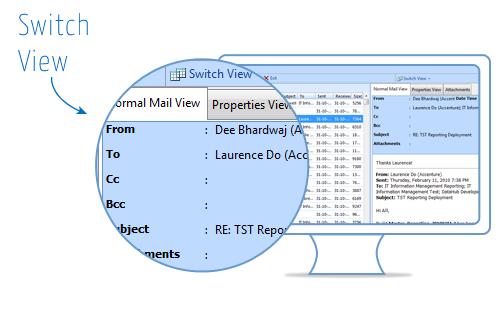
Switch View
In last, you can switch its view to horizontal and vertical. After switching view, select PST file which you want to view with its attachment. Software will also preview its all properties like to, cc, bcc, date, subject etc. in a customized way.
Upgrade to PRO Edition
Allows you to View, Search & Export Mulitple PST files in Easy Steps.